Introduction
Last month, we were discussing digital resources in my class on academic libraries, and I came across an article on the use of YouTube in such environments. While Cho (2013) was advocating for its use in building digital collections, it got me searching for examples of how academic libraries have used it to communicate with patrons – and wondering why SMU Libraries does use several other forms of digital communication (Twitter, Facebook, email blasts and a blog), but not a YouTube channel.
Background on SMU Libraries and their digital presence
In the recent past, each library on the SMU campus acted as an individual entity, and each had social media handles as such to promote events and services at each individual building. This all changed with a reorganization in 2018 that created a Dean of SMU Libraries that oversaw all library buildings/organizations. With this reorganization came a push to create a digital identity that reflected SMU Libraries as a whole, rather than each individual library. The marketing department created a new Twitter handle to reflect this new branding, and it continues to make an effort to promote all of the libraries via that channel.

This reorganization also led to the hiring of a Discovery & Systems Development Librarian to oversee all of the websites for SMU Libraries. In the past, like with social media, the various library websites were managed by building, leading to varying experiences on their websites. (To compare, one can look at the websites for Fondren Library, the Business Library and Bridwell Library. They all point users to information, but the site for Bridwell does not feel like it is on the same campus as the others, branding-wise.)
Unfortunately, like the websites, some of the other digital communication is more evenly distributed and well-branded than others. While the account on Twitter has been centralized, the account for SMU Libraries on Facebook is named SMU Fondren Library (named for the main library on campus), which is used to link to other library accounts for the individual libraries like the Hamon Arts Library. Blog content is similarly distributed and conflated. Blog content under the SMU Libraries page focuses on both Fondren Library and SMU Libraries at large, but other blogs are published for various libraries under different URLs. The News page on the SMU Libraries website points to most of these library blogs, whether or not the blog has been created on an smu.edu URL (see the arts library blog at www.hamonlibraryblog.org, for example), but not the blog for the theology library, Bridwell: https://blog.smu.edu/quarterly/.
This history of struggling identities between the individual libraries and SMU Libraries would have to be taken into consideration as one ponders whether to add another social media account to the mix.
Goals and objectives
- Teach users how to use the SMU Libraries website and catalog to its fullest potential, including such services as research guides and interlibrary loan/document delivery.
- Explore information literacy through videos on framing search parameters and evaluating sources.
Audience
- Primary community: SMU students, faculty, and staff
- Secondary community: Other users of SMU Libraries: Friends of the SMU Libraries, research card holders, and guest account users
Action Brief Statement
Convince library staff and administrators that by adding a YouTube account to our digital presence (and embedding it on our library website) they will enhance user knowledge of how to use our website, which will improve user experience because patrons will be able to access more resources and expand their research without having to ask librarians for assistance.
Evidence and resources
Using video tutorials is nothing new; Little published an excellent breakdown in 2011 outlining how a YouTube channel can be used for instruction (ranging from user tutorials to information literacy) and housing special collections. In 2016, SinhaRoy asked librarians “How do you YouTube?” on the American Libraries blog. And Arnold et al (2020) built a following through their library website recently after creating a series of video tutorials featuring a puppet named Peter the Anteater who would lead new users through basic skills and library services at UC Irvine.
A quick search on YouTube for “university library” shows that libraries across the U.S. and UK have created academic library channels to give tours of their spaces and welcome students to campus with tutorials on how to interact with and use library services. These days, it’s not a question of why an academic library should have a streaming video channel, but how to use and create the content for one.
Mission, guidelines, and policy
Any policy changes would need to go through the Dean’s Cabinet, and it would take decisions at that level to create a committee across libraries in order to make sure the tutorials reflected SMU Libraries as a whole, as well as specialized services at each library. The committee should also include the new Discovery & Systems Development Librarian since the goal would be to embed the videos on the website for easy use. Inclusion of someone from the Marketing Department at the beginning of the process, at least, may help to define how the videos will look and feel.
The creation of a YouTube channel certainly aligns with the recent mission statement and strategic plan released by SMU Libraries (2019). The mission includes a pledge to “directly impact the success of SMU’s academic, research, and creative aspirations,” (p. 4), and two points under Goal Three, Impact Student Success, could be linked to the creation of video tutorials placed on the SMU Libraries website: “2. Implement a comprehensive plan to integrate information and data literacy into undergraduate and graduate learning and research,” and “5. Design methods to extend library services, instruction, and access to resources for distance, online, and non-traditional students based on their unique experiences and needs,” (p. 7).
Guidelines should be written so that videos created by various libraries are consistent. I like that this guide for creating video tutorials from the University of Cincinnati Libraries (2019) explains pedagogical considerations: https://guides.libraries.uc.edu/tutorialtools/planning. It discusses the steps to creating a tutorial, and where it should be located on the library website. Note that they have a full section on accessibility; any guidelines should include multiple features for accessibility, including captions and possibly descriptive text for those with visual impairments.
But the marketer in me also wants to make sure that there is a consistent tone, look and feel to these video tutorials. A guide from Vyond (2020) recommends creating guidelines not just for accessibility and audience, which are familiar to librarians, but also tone, colors, logo usage, editing style and distribution. Making these choices as a committee up front can help to avoid struggles later on – will these be video-driven or created from slides? Voice-over narration or talking to the camera? If people on the committee are not familiar with these concepts, share video examples with the committee to learn more about them.
The biggest decisions that would need to be made would be on tone and format – would these be silly and informal, to engage with students? Or formal enough that they could be incorporated into classes by faculty? Or a mix? The informal style and casual tone used by Arnold et al (2020) won’t fit at every library, but it works for them. The committee should discuss the needs of both their particular libraries, as well as SMU Libraries as a whole, to determine what will work for everyone. They should also review the video tutorials that have been created for inclusion in Canvas to teach research and information literacy skills: Would the tone and format used for these videos work for other video tutorials? Can we use or adapt the guidelines for these videos for our new channel?
Funding considerations
In an era where funds are tight and a hiring freeze is in place due to COVID, as a project that is not big enough for an additional librarian, it would require time from staff librarians and library specialists rather than a new hire. Arnold et al (2020) mentioned that they ended up hiring a student for a few hours a week to help with this project, which might be a possibility at SMU Libraries as well; like UC Irvine, SMU has a thriving arts program, and students looking to do projects for classes. (Perhaps partner with a professor of advertising or film to create prototypes or a template?)
The cost of additional technology would depend on the type of format decided on for the tutorials. As SMU already subscribes to Zoom for the entire campus, I used Zoom to record the above tutorial for how to subscribe to RefWorks. The university also pays for a subscription to Panopto, which can be used to record and edit video as well. It’s important to work with the Office of Information Technology (OIT) and be familiar with what is already available in order to avoid paying for software when the university already offers a similar product.
Action steps & timeline
- Get buy in from Dean and Dean’s Cabinet to form YouTube video tutorial committee, or to expand Canvas module committee to create new YouTube channel and develop more content for public use. Committee must have members from all libraries on campus.
- Decide what software and/or template will be used to create modules.
- Create guidelines for the creation of video tutorials, possibly using those for Canvas modules as a template.
- Have anyone doing content creation take training modules for the chosen software.
- Determine what topics need to be covered by video tutorials. Assign/distribute these topics among the committee members to plan and script tutorials.
- Individual committee members create tutorials and share with committee for review.
- If necessary, send to Dean’s Cabinet for approval to launch.
- Work with Discovery & Systems Development Librarian to embed on FAQs page of website.
- Evaluate tutorials as described below.
Because it can take time to plan and record these videos, it may be better done in the summer when librarians are not so bogged down under requirements for classes. The goal would be to create a series of video tutorials over the summer, then evaluate during the following fall and winter terms before creating more the following summer.
Staffing considerations
Librarians and library specialists would be the best people to create these as they know how to find resources and explain processes in the library. User experience interns would also be well suited for this type of task, once they have settled into the position and are more familiar with how the library and its website work. As mentioned above, partnerships could also be created with the Meadows School of the Arts to gather ideas from students and have them practice video production; if professors are not on board, committee could also talk to Dean to see if hiring a student worker for this project is feasible. SMU Student Advisory Board could also be approached for volunteers for feedback.
Training
Training will depend on what software is being used for the videos. One of the benefits of using software that the university supports is that OIT has already produced training modules for the use of the software. The OIT staff at SMU have already posted training modules for using Zoom to create videos, as well as how to use Panopto.
Other online seminars can be helpful if committee members have never had to create videos before. This relatively inexpensive seminar was helpful when discussing the planning process but less so when discussing software (which is dependent on what software will be used, anyway). The committee should discuss who should be taking these modules; at the least, anyone producing or writing content should take them so that all are on the same page about the process and software, including interns and student workers. All of these seminars are available on demand, making it easier to work into one’s schedule.
Promotion and marketing
By embedding the videos on the website, users would not have to search for the new channel in order to use or watch the videos. However, working with the Marketing department to promote the new channel would let students and faculty know about the videos. The Marketing department can create graphics to advertise them on existing social media channels, as well as flyers throughout the library. See below for a sample social media post from August that shows the graphics created over the summer advocating mask usage in the library.
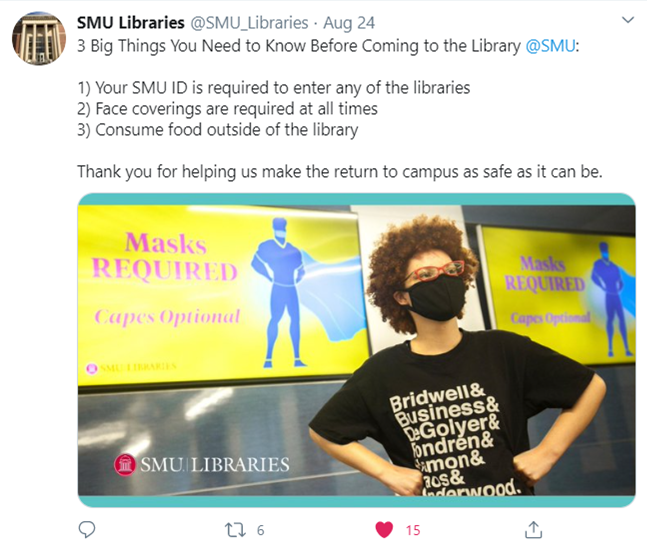
Evaluation
We would use viewing metrics from both the website and YouTube to track how much the videos have viewed. If partnerships have been formed with professors and/or students at the Meadows School of the Arts, use those groups to assess the video tutorials and collect feedback. Ask the SMU Libraries Student Advisory Board to assess and give feedback. Read through comments made at YouTube and respond if necessary. Post to Teams and ask for feedback from fellow librarians not on the committee.
Conclusion
With more students accessing library resources around the clock from around the world, librarians are not always on hand to answer questions about how to access materials, whether in person or on chat. Adding video tutorials to the website would allow students to learn more about accessing resources without having to consult with librarians, and it would give librarians more time for consultations and one-on-one research collaboration with students and faculty. It would be yet another way SMU Libraries can build relationships with the SMU community while helping to improve research skills and information literacy on campus.
References
Arnold, N., Brinkman, S., Correa, L., & Downey, C. (2020). He’s ready for his closeup: Peter the Anteater’s guide to the library. College & Research Libraries News, 81(3), 125. https://doi.org/10.5860/crln.81.3.125
Cho, A. (2013). YouTube and academic libraries: Building a digital collection. Journal of Electronic Resources Librarianship, 25(1), 39-50. https://doi.org/10.1080/1941126X.2013.761521
Ferrance, C., & West, P. J. (2017). Standardizing and managing online tutorials for improved learning. In ACRL 2017 Proceedings (pp. 656–661). Baltimore, MD: ACRL. http://www.ala.org/acrl/sites/ala.org.acrl/files/content/conferences/confsandpreconfs/2017/StandardizingandManagingOnlineTutorials.pdf
Hamon Library Blog. (2020). https://www.hamonlibraryblog.org/
Lamphere, C. (2020). Recorded webinar: Video creation and editing for instruction in libraries. WeHere. https://www.wehere.space/shop/p/recorded-webinar-video-creation-and-editing-for-instruction-in-libraries-cs002-101-1
Little, G. (2011). The revolution will be streamed online: Academic libraries and video. The Journal of Academic Librarianship, 37(1), 70-72. https://doi.org/10.1016/j.acalib.2010.10.009
SinhaRoy, S. (2016). How do you YouTube? American Libraries. https://americanlibrariesmagazine.org/blogs/the-scoop/how-do-you-youtube/
SMU. (n.d.). Bridwell Library. https://www.smu.edu/Bridwell
SMU. (n.d.). Bridwell Library publications. https://blog.smu.edu/quarterly/
SMU Fondren Library. (n.d.). Home [Facebook page]. Facebook. Retrieved October 19, 2020, from https://www.facebook.com/fondrenlibrary
SMU Libraries. (n.d.). Business Library. https://www.smu.edu/libraries/business
SMU Libraries. (n.d.). Canvas course modules. https://www.smu.edu/libraries/services/teaching/modules
SMU Libraries. (n.d.). FAQ search. https://askus.smu.edu/search/
SMU Libraries. (n.d.). Fondren Library. https://www.smu.edu/libraries/fondren
SMU Libraries. (n.d.). Libraries news and events. https://www.smu.edu/libraries/news
SMU Libraries. (2019). Strategic plan, 2019-2024. https://www.smu.edu/-/media/Site/Libraries/about/strategicplan.pdf?la=en
SMU Office of Information Technology. (n.d.). Zoom: Documentation and training. https://www.smu.edu/oit/services/zoom#documentation-and-training
SMU Office of Information Technology. (n.d.). Panopto video platform: Training & documentation. https://www.smu.edu/OIT/Services/Panopto#training—documentation
University of Cincinnati Libraries: Ask the Libraries. (2019). Online tutorials: Tools and best practices. https://guides.libraries.uc.edu/tutorialtools/planning
Vyond. (2020). How to create a video style guide. https://www.vyond.com/resources/how-to-create-a-video-style-guide/